Ensure delivery accuracy by providing instant compatibility verifications

Efficiently manage compatibility rules without coding
Our Compatibility Rules Service ensures that all items in a given solution work together by providing alerts whenever product rules are broken. By applying these rules consistently throughout the end-to-end sales journey, CRS streamlines product governance and reduces time wasted on reworking.
Improve time to market and reduce risk
Minimizes implementation efforts by eliminating the reliance on Javascript and Apex for compatibility rules, simplifying both initial setup and ongoing maintenance.
Stay on top of your order accuracy
Incorporating compatibility verifications streamlines the process and ensures order accuracy, thereby eliminating rework and preventing customer dissatisfaction.
Improve delivery efficiency through automation
Automated compatibility verification streamlines the sales process for users by eliminating the need for extensive research on complex orders.
Save on IT and operational costs
CRS eliminates the need for code changes during product lifecycle changes, allowing business users to configure rules without relying on IT teams.
Flag missing prerequisites for commercial products
Highlight missing prerequisites for commercial products in a cart, and provide actionable information to the sales user to include those prerequisites.
Could you benefit from our Compatibility Rules Service?
Compatibility Rules examples
Automatically include router with all broadband plans
A rule that necessitates the automatic inclusion of a prerequisite commercial product.
Limit of 5 voice lines for 10 mbps internet bandwidth
A rule that defines the cardinality of a commercial product based on the attribute(s) of another.
Access and traffic identifier bandwidth must match
A rule that compares the attributes of two commercial products for authorization.
iPhones are incompatible with Samsung accessories
A rule that defines compatibility between two commercial product groups.
Ensure customer orders are right - first time, every time
As a low-code solution, our Compatibility Rules Service minimizes the need for extensive rule sets, and makes configuring complex compatibility relationships quick and easy.
Compatibility verifications streamline processes and ensure order accuracy, thereby cutting out rework and avoiding customer dissatisfaction.
Learn more about the CloudSense BSS
Transform your sales processes, go to market faster, and unlock operational savings with our fully integrated, end-to-end solution for communications service providers.
- Product Catalog
- Solution Selling
- Order Management
- Order Fulfillment
- Launch new commercial offerings to market sooner
- Bundle complex products and services with ease
- Ensure order accuracy with built-in eligibility rules
Create and launch new commercial offerings faster from a single product catalog that manages all your offerings, services, pricing and business rules.

- Generate quotes quickly and convert more opportunities
- Sell complex solutions with ease and gain a competitive edge
- Remove unnecessary admin and reliance on manual spreadsheets
Launch products faster, improve quote accuracy and sell complex B2B products and services at speed and scale from a single, integrated platform.

- Avoid order fallout and revenue leakage
- Improve sales efficiency no matter the scale or complexity
- Close the order-revenue loop with automation
Seamlessly capture, automate and fulfill every aspect of an order, and reduce churn with automatic renewal emails to customers promoting personalized offers.

- Automate your order and fulfillment processes
- Simplify change management with in-life and in-flight changes
- Easily combine orders from different channels
CloudSense orchestrates every step of your order fulfillment process, making delivery faster and more efficient, while eliminating errors and reducing costs.

Have questions? Contact our experts to learn more
We’re committed to your privacy. CloudSense uses the information you provide us to contact you about our relevant content, products, and services. You can unsubscribe from these communications at any time. For more information, check out our Privacy Policy.




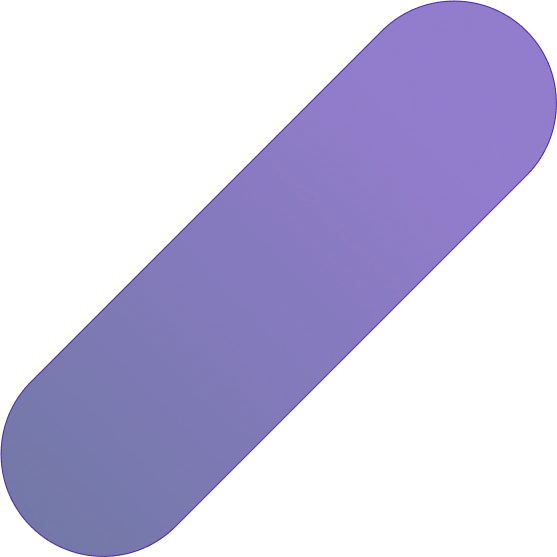
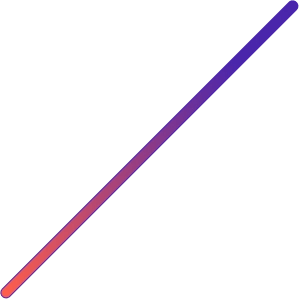


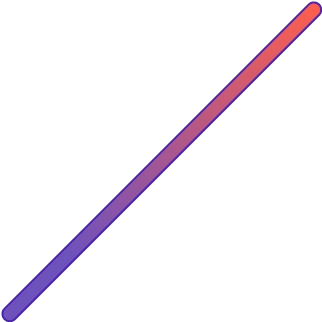

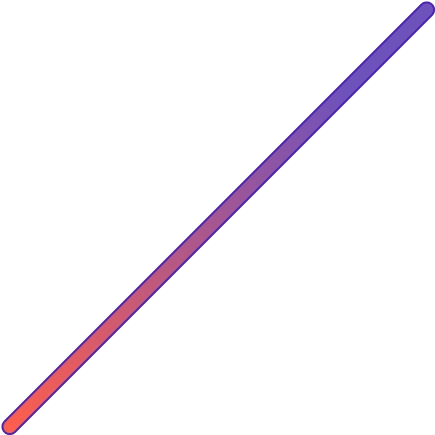
We have carried out over 100 successful transformations for some of the worlds largest comms companies
/Original/virgin-O2-1.png?width=200&height=100&name=virgin-O2-1.png)
"With the CloudSense platform we can rapidly introduce sophisticated new solutions and product bundles using a simple user interface, modelling and deployment tools with a single product catalog."
Brendan O’Rourke, CIO
"CloudSense enables our internal and external partners to sell more, easily. By automating our sales processes our lead-to-order time is cut by 25%."
Danielle de Haes, Enterprise CRM Manager
"With CloudSense, A1 Telekom Austria can configure its larger sophisticated B2B deals faster, processing 7,000 products in 8 minutes. A1 Telekom Austria can now deliver 4 B2B journeys in only 3 months."


















/Black/virgin-O2-black-1.png?width=480&height=240&name=virgin-O2-black-1.png)
/Black/BT-enterprise-black-large.png?width=480&height=240&name=BT-enterprise-black-large.png)
/Black/A1-black-large.png?width=960&height=480&name=A1-black-large.png)
/Black/telstra-black-large.png?width=480&height=240&name=telstra-black-large.png)
/Black/telenet_1-large.png?width=960&height=480&name=telenet_1-large.png)
/Black/liquid-it-black.png?width=480&height=240&name=liquid-it-black.png)
/Black/liberty-global-black-large.png?width=480&height=240&name=liberty-global-black-large.png)






